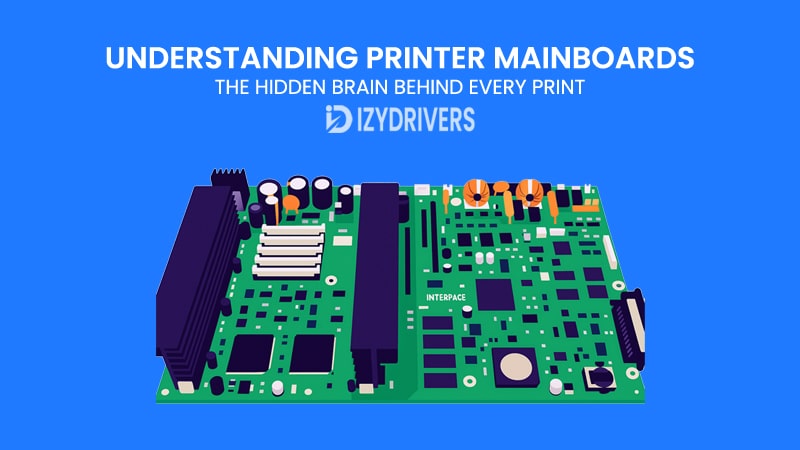Every printer, no matter how simple or advanced, has one crucial component that quietly dictates every motion, signal, and droplet of ink it produces — the printer mainboard. Much like the human brain coordinating muscles and senses, the printer mainboard (also known as the motherboard or logic board) acts as the command center that connects every electronic and mechanical part inside the machine.
When you click “Print” on your computer, a complex conversation begins between software, firmware, and hardware. In milliseconds, digital data is transmitted to the printer, translated into precise voltage signals, and distributed through a maze of microchips, sensors, and circuits. The mainboard orchestrates all of this — deciding when the printhead should fire, how much ink should flow, and where the paper should move next.
Without a functioning mainboard, even the most advanced printer becomes a silent block of plastic and metal. It is responsible for managing power, decoding print data, controlling temperature, synchronizing the motors, and maintaining communication with your computer or network. In short, the mainboard is the hidden brain behind every successful print job.
In this deep-dive guide, we’ll explore everything you need to know about printer mainboards — from their anatomy and communication process to diagnosing faults and performing advanced repairs. Whether you’re a technician, an electronics enthusiast, or simply a curious owner who wants to understand the heart of your printer, this comprehensive guide will give you the insight and confidence to look beyond the casing and truly appreciate the intelligence hidden inside.
What Is a Printer Mainboard?
At its core, a printer mainboard (often called a motherboard, logic board, or control board) is the central electronic hub that governs every process inside a printer part. It serves as the primary interface between the printer’s firmware and its hardware — translating software commands into physical actions.
When you send a print command from your computer or smartphone, the data first passes through the printer driver, then into the printer’s firmware stored on the printer mainboard. The firmware decodes this information into specific electrical signals, which tell the printhead when to release ink droplets, direct motors to move the paper, and control sensors that ensure everything happens with precision.
In simpler terms, the mainboard is the translator between digital data and mechanical movement. Without it, the printer would have no coordination, no timing, and no logic to execute a print job.
Beyond just printing, the mainboard also handles power distribution, communication management, and system diagnostics. It regulates voltage to protect sensitive components, controls data exchange between the PC and the printer, and even logs error codes to help diagnose faults.
In modern printers — especially multifunction devices — the mainboard also integrates network controllers, memory management units, and security modules that authenticate cartridges and protect against firmware tampering.
It’s not an exaggeration to say that every click, beep, and page output depends entirely on the intelligence programmed into this small yet powerful circuit board.
Common Terms and Synonyms
Depending on the manufacturer, you might find different names for this component, but they all serve the same purpose.
| Term | Common Usage | Description |
|---|---|---|
| Mainboard | Most common term in Asia & Europe | Refers to the central control board of a printer |
| Motherboard | Common in consumer electronics | General term for the primary control board in any device |
| Logic Board | Often used by Apple and Canon | Focuses on the board’s role in decision-making and data logic |
| Control Board | Used in service manuals | Emphasizes its role in managing printer components |
| PCB (Printed Circuit Board) | Engineering term | Refers to the physical board that houses all components |
Manufacturers such as HP, Canon, Epson, and Brother may label this board differently, but its job is always the same: to control, communicate, and coordinate.
Understanding these terms is essential when sourcing replacement parts or reading service manuals. For example, an HP service document might refer to a formatter board, while Epson might call it a main control board. Both terms describe the same electronic “brain” inside the printer.
Anatomy of a Printer Mainboard
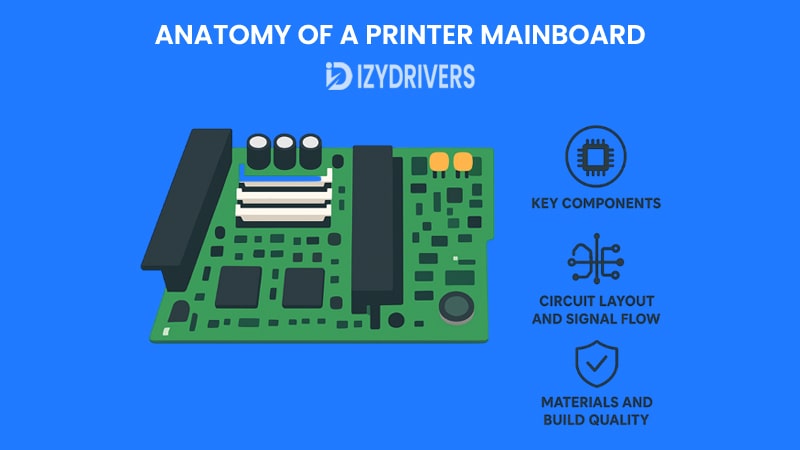
A printer mainboard may look like a compact, unassuming circuit board, but inside, it hosts a network of components working in perfect harmony. Understanding its anatomy is crucial for diagnosing issues, performing repairs, or upgrading a printer.
Key Components
| Component | Function | Details |
|---|---|---|
| Microcontroller / CPU | Central processing unit | Executes firmware instructions, controls timing, and coordinates all other components |
| Memory (EEPROM, Flash, RAM) | Data storage | Stores firmware, print job buffers, and calibration data; EEPROM often holds permanent printer settings |
| Power Regulation Unit | Voltage and current control | Converts incoming power to stable voltages required by ICs, motors, and sensors |
| Printhead Driver ICs | Ink firing control | Sends precise voltage pulses to printhead nozzles for accurate droplet placement |
| Stepper Motor Drivers | Paper and carriage movement | Controls stepper motors for paper feed and printhead carriage motion |
| USB / Network Interface Controller | Data communication | Handles communication between the printer and connected devices (PC, network, Wi-Fi) |
| Sensor Input Ports | Monitoring | Receives signals from paper sensors, temperature sensors, and cartridge detection circuits |
Each component works together to execute commands from the firmware with millisecond precision. For instance, the microcontroller calculates the exact timing needed for the stepper motors to move while simultaneously instructing the printhead driver ICs to release ink at the right moment.
Circuit Layout and Signal Flow
The layout of a mainboard is carefully engineered to ensure minimal signal interference and precise timing. Typically:
- Input Signals: Data enters via USB, Ethernet, or Wi-Fi.
- Processing: Microcontroller interprets data, referencing firmware instructions stored in memory.
- Output Signals: Commands are sent to driver ICs and motors.
- Feedback Loop: Sensors report status back to the mainboard for error detection.
Visually, the board is organized in zones: communication, processing, power, motor control, and printhead interface. Proper separation reduces electrical noise and prevents overheating.
Materials and Build Quality
The physical quality of a mainboard affects performance and durability:
- PCB Layers: Higher-end printers often use 4–6 layers for better signal routing and thermal management.
- Copper Thickness: Thicker copper traces allow higher current capacity for motors and heaters.
- Solder Mask & Coating: Protects against oxidation and short circuits.
- Heat Management: Some boards include thermal pads or small heatsinks for driver ICs.
Low-end boards may cut corners with fewer layers, thin copper, or minimal thermal protection, making them more prone to failure under heavy use.
How the Mainboard Communicates with Other Printer Parts
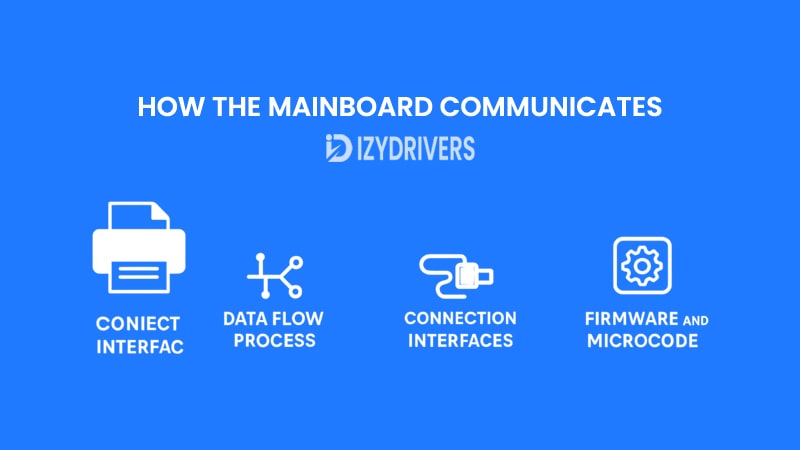
The printer mainboard is not just a collection of chips and circuits — it’s a dynamic hub that constantly exchanges information with every part of the printer. Understanding this communication process is key for troubleshooting and repair.
Data Flow Process
When a print job is sent, the data journey is surprisingly complex:
- Print Command Initiation: The user clicks “Print” on a PC, smartphone, or network device.
- Printer Driver Translation: The device driver converts the document into a printer-friendly format, often a raster image or PCL/ESC/P PostScript command set.
- Mainboard Reception: Data enters the printer via USB, Ethernet, or Wi-Fi, reaching the communication controller on the mainboard.
- Firmware Processing: The mainboard’s microcontroller interprets the data, applies calibration, and generates precise timing signals for motors and the printhead.
- Hardware Execution: Driver ICs activate the printhead nozzles, motors move the paper and carriage, and sensors monitor every step.
- Feedback Loop: Sensors send signals back to the mainboard to detect jams, misfeeds, or cartridge errors, allowing the firmware to make real-time adjustments.
This loop happens millions of times per second, ensuring each droplet lands in the correct location and timing is flawless.
Connection Interfaces
Modern printer mainboards support multiple interfaces:
- USB: Most common for direct PC connections; simple and fast.
- Ethernet / Wi-Fi: Enables network printing; requires additional microcontrollers and firmware for network protocols.
- Direct Memory Access / SPI / I²C: Used internally for fast communication between microcontroller, sensors, and driver ICs.
- Sensor Ports: Include paper presence, end-of-cartridge, temperature, and optical encoder sensors for precise movement tracking.
Each interface has unique electrical requirements, and the mainboard must manage them simultaneously without interference or data loss.
Firmware and Microcode
Firmware is the “brain software” of the mainboard. It is typically stored in EEPROM or Flash memory and governs:
- Motor Timing: Ensures smooth paper feed and carriage movement.
- Printhead Control: Voltage and pulse width for ink droplet ejection.
- Error Handling: Recognizes sensor input and triggers appropriate error messages.
- Security & Authentication: Some printers check for genuine cartridges via firmware locks.
Firmware updates are sometimes released to fix bugs, improve performance, or add compatibility. Updating incorrectly, however, can permanently disable a mainboard — which is why understanding firmware interaction is critical in repairs.
Common Printer Mainboard Problems
Even the most robust printer mainboards are susceptible to failure. Identifying symptoms early can prevent further damage and save time and money.
Typical Symptoms
Printer mainboard problems often manifest as unusual behaviors rather than obvious hardware damage:
- Printer not powering on: The mainboard may fail to regulate or distribute power.
- Cartridge not recognized: Firmware or sensor circuits may be malfunctioning.
- Printing errors or blinking lights: Often indicate logic or communication issues.
- Paper jams without mechanical faults: Sensors or motor driver issues on the mainboard.
- Overheating or burnt smell: Faulty power regulation or damaged ICs.
These symptoms can appear individually or in combination, depending on which components are failing.
Diagnostic Steps
Before replacing a mainboard, technicians can perform these diagnostics:
- Visual Inspection: Look for burnt ICs, damaged traces, or corrosion.
- Multimeter Checks: Measure voltage at key points (power supply input, IC outputs, stepper drivers).
- Firmware Reset / Reflash: Some issues are software-based; resetting or reflashing firmware can restore functionality.
- Sensor Testing: Confirm input signals from paper sensors, end-of-cartridge sensors, and temperature sensors.
- Connectivity Checks: Ensure USB, Ethernet, or Wi-Fi interfaces are functioning properly.
Documenting each step helps narrow down the exact cause and avoids unnecessary replacement of other components.
Root Causes
Several factors can lead to mainboard failure:
- Power Surges or Fluctuations: Sudden voltage spikes can damage sensitive ICs.
- Moisture or Dust: Environmental factors can cause short circuits or corrosion.
- Short Circuits on Printhead Driver ICs: Overcurrent can burn circuits or fuses.
- Faulty Power Supply: Inconsistent power input may degrade board components over time.
- Incorrect Firmware Updates: Flashing the wrong firmware can brick the mainboard.
Understanding these root causes not only aids in repairs but also informs preventive maintenance strategies to extend the lifespan of a printer.
Repairing and Replacing a Printer Mainboard
Dealing with a faulty printer mainboard requires careful diagnosis, proper tools, and sometimes the decision between repair and replacement. This section covers both approaches in detail.
Tools and Equipment Needed
To safely repair or replace a mainboard, you’ll need:
- Multimeter: For voltage, continuity, and resistance checks.
- Soldering Station / Hot Air Rework Station: For reflowing or replacing ICs.
- Flux and Solder Wire: To ensure proper solder joints.
- ESD Tools: Wrist straps and mats to prevent electrostatic damage.
- Firmware Flashing Tools (Optional): For updating or restoring the mainboard firmware.
Repair Procedures
- Visual Inspection: Identify burnt components, damaged traces, or broken connectors.
- Reflowing Solder Joints: Heat suspected ICs to restore connectivity.
- Replacing Faulty ICs or Fuses: Swap damaged chips or blown fuses using proper soldering techniques.
- Testing Continuity and Voltage: Verify that all power rails and signal paths are functioning.
- Firmware Reset / Reflash: Restore proper firmware to ensure the mainboard operates correctly.
- Functional Test: Connect the printer, run test prints, and check sensors, motors, and printhead response.
Repair is cost-effective if the damage is limited to solder joints or replaceable ICs.
When to Replace Instead of Repair
Sometimes, replacing the mainboard is the safer or more practical option:
- Severe Damage: Burnt traces, multiple IC failures, or physical damage.
- Economic Considerations: Labor-intensive repairs may cost more than a replacement board.
- Compatibility Issues: Using the correct OEM or compatible third-party mainboard ensures reliable performance.
Replacement Tips:
- Confirm the printer model and board version before purchasing.
- Prefer OEM boards for firmware and hardware compatibility.
- Follow anti-static precautions during installation.
- Test thoroughly after installation to ensure all sensors and motors function correctly.
How to Identify Genuine Printer Mainboards
Not all mainboards are created equal. Using a non-genuine board may save money upfront but can lead to long-term reliability issues, firmware problems, or even printer damage. Understanding how to identify a genuine mainboard is essential for technicians and informed users.
OEM vs Clone Boards
| Aspect | OEM (Original Equipment Manufacturer) | Clone / Third-Party |
|---|---|---|
| Build Quality | High-quality PCB, thicker copper, certified components | Lower-quality PCB, thinner traces, cheaper ICs |
| Firmware Compatibility | Guaranteed to work with your printer model | May require firmware hacks or risk incompatibility |
| Warranty & Support | Manufacturer-backed warranty and technical support | Rarely comes with support or warranty |
| Error Handling | Full integration with sensors, firmware, and diagnostic features | Limited compatibility; may trigger error codes or fail sensors |
OEM boards are designed, tested, and calibrated for the specific printer model. Using a clone or generic board can introduce subtle issues like misaligned printheads, sensor failures, or firmware lockouts.
Risks of Using Non-Genuine Boards
- Firmware Lockouts: Some printers refuse to operate with non-OEM boards.
- Voltage Mismatches: Lower-quality boards may not regulate voltage properly, risking damage to motors, printheads, or sensors.
- Reduced Lifespan: Components in clones may degrade faster under normal operating conditions.
- Error Diagnostics Disabled: Firmware may fail to detect paper jams, low ink, or overheating.
Tip: Always verify board part numbers, barcode labels, and version numbers before installation. Compare the visual layout, connector positions, and firmware version with official documentation.
Preventive Maintenance and Handling Tips
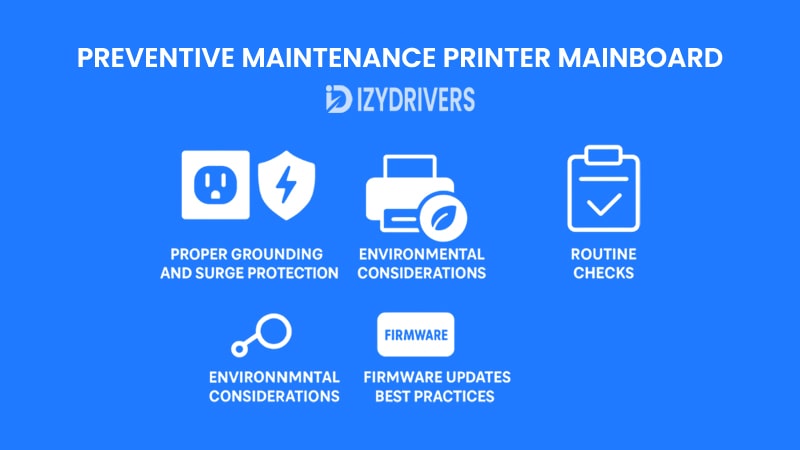
A printer mainboard is a sensitive piece of electronics. Proper handling, environmental care, and routine maintenance can dramatically increase its lifespan and prevent costly repairs or replacements.
Proper Grounding and Surge Protection
- Surge Protectors: Use a high-quality surge protector or UPS to prevent voltage spikes from damaging the mainboard.
- ESD Precautions: Always ground yourself before touching the mainboard; use anti-static wrist straps and mats.
- Avoid Power Cycling Frequently: Continuous on/off switching can stress components, especially capacitors and voltage regulators.
Environmental Considerations
- Humidity Control: Excess moisture can cause corrosion or short circuits. Maintain indoor humidity between 30–50%.
- Dust Management: Dust accumulation can insulate heat, block airflow, and create conductive paths. Regularly clean the printer interior using compressed air or soft brushes.
- Temperature: Avoid placing the printer near heat sources; excessive heat accelerates component aging.
Firmware Updates Best Practices
- Official Firmware Only: Only use manufacturer-released updates to avoid compatibility issues or bricking the mainboard.
- Backup Settings: Before updating, back up any custom configurations if possible.
- Avoid Interruptions: Ensure power is stable during firmware flashing to prevent corrupt firmware installation.
Routine Checks
- Visual Inspections: Periodically inspect the board for burn marks, loose connectors, or damaged traces.
- Functional Tests: Run test prints and monitor sensor feedback and motor behavior to detect subtle issues early.
- Preventive Cleaning: Remove ink spills, paper debris, and dust from the board and nearby components.
By integrating these preventive measures, technicians and users can maximize mainboard reliability, reduce downtime, and ensure consistent print quality over the printer’s lifetime.
Conclusion
The printer mainboard is truly the hidden brain behind every print job. From interpreting digital commands to controlling motors, sensors, and the printhead, it orchestrates every function with millisecond precision. Understanding its components, communication process, common failures, and preventive care is essential not only for technicians but also for informed printer owners.
By investing time in proper handling, maintenance, and using genuine mainboards, users can ensure consistent print quality, extend printer lifespan, and minimize costly repairs. As technology advances, future mainboards promise smarter diagnostics, AI-assisted optimization, and energy-efficient designs — turning printers into more intelligent, reliable devices than ever before.
FAQs About Printer Mainboards
What is the function of a printer mainboard?
The printer mainboard acts as the central control unit, interpreting data from the computer and coordinating all hardware functions, including printhead control, motor movement, and sensor monitoring.
How can I tell if my printer mainboard is damaged?
Common signs include the printer not powering on, error lights blinking, cartridges not recognized, paper jams without mechanical issues, and unusual smells indicating overheating.
Can I replace a printer mainboard myself?
Yes, if you have technical skills and the proper tools (multimeter, soldering equipment, ESD precautions). For severe damage, replacing the board may be safer than repairing.
Are printer motherboards interchangeable across models?
No. Printer mainboards are model-specific. Using an incompatible board can lead to firmware errors, sensor issues, or hardware damage.
How can I prevent mainboard failure in printers?
Use surge protectors, maintain proper humidity, clean dust regularly, update firmware carefully, and handle the board with anti-static precautions. Routine inspections also help catch problems early.