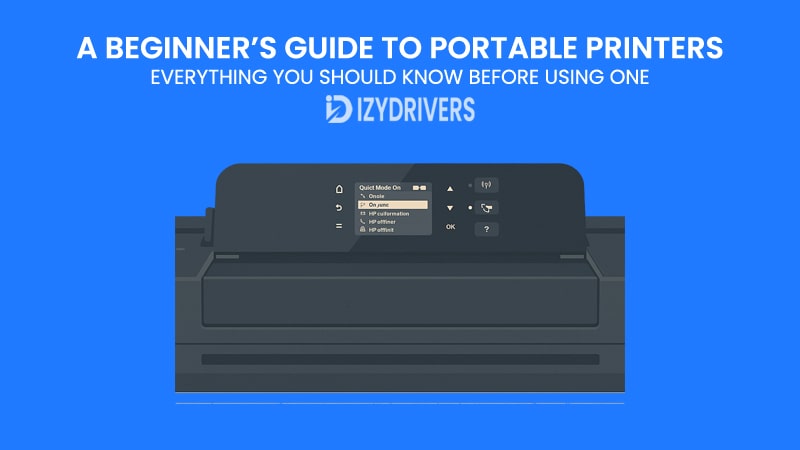Imagine sealing a business deal at a café, printing your travel documents at an airport lounge, or handing a signed contract to a client right after a meeting. That’s the convenience portable printers bring to modern life.
For decades, printing was tied to desks, cables, and heavy machines. You had to be near a desktop computer, often fighting with printers drivers and tangled cords. But as laptops, tablets, and smartphones became our daily work companions, traditional printers couldn’t keep up with the demand for mobility. This gap gave rise to a new generation of devices built for flexibility—the portable printer.
A portable printer is a compact, battery-powered device designed to fit in your bag and connect seamlessly to your phone or laptop. Despite its small size, it’s capable of producing surprisingly high-quality prints—photos, documents, or even labels—anytime, anywhere. Over the past few years, these devices have evolved from niche gadgets into essential tools for professionals, students, travelers, and creative enthusiasts.
Whether you’re a freelancer who needs quick document prints, a student submitting assignments on the go, or a photographer who loves instant photo printing, portable printers redefine what it means to “print on demand.” They embody the perfect blend of technology and convenience—compact, wireless, and efficient.
In this guide, we’ll explore how portable printers work, what types are available, how they compare to other printer categories, and the key factors to consider before buying one. By the end, you’ll not only understand the mechanics behind these devices but also know exactly how to choose and use them for your own needs.
What Are Portable Printers?
At its simplest, a portable printer is a compact, lightweight device that allows you to print documents or images wherever you are — without needing a traditional desktop setup. It’s the evolution of printing technology designed for a generation that values flexibility, mobility, and speed.
Unlike standard printers that require constant power and space, portable printers are powered by rechargeable batteries. They’re built to be travel-friendly, often small enough to slip into a backpack or laptop bag. You don’t need cables, either; most modern models rely on Bluetooth, Wi-Fi Direct, or even USB-C connections to communicate seamlessly with smartphones, tablets, and laptops.
Despite their size, portable printers pack impressive features. You’ll find models that support A4 document printing, while others are dedicated to photo printing or label making. Some advanced versions even integrate cloud printing, allowing you to print directly from Google Drive, Dropbox, or iCloud — no PC required.
They often come with dedicated mobile apps, making printing as easy as tapping “Print” on your screen. These apps handle everything from scaling documents to editing photos before printing. The result is a user experience that feels more like managing a smartphone accessory than using traditional office hardware.
For students, freelancers, small business owners, and frequent travelers, this kind of convenience isn’t just a luxury — it’s a productivity booster. A portable printer essentially extends your office beyond four walls, letting you work efficiently from anywhere.
How Portable Printers Work
While portable printers vary in shape and technology, their basic working principle is the same: they receive a digital print signal from your device, translate it into printable data, and then transfer ink, dye, or heat onto paper.
Here’s how it happens behind the scenes:
- Data Transmission – When you hit “Print” on your phone or laptop, the file is sent via Bluetooth, Wi-Fi, or USB to the printer.
- Processing – The printer’s internal controller interprets the file format, image, or text layout.
- Printing Mechanism – Depending on the model, one of the following technologies is used:
- Inkjet – Sprays tiny droplets of ink onto paper to produce vibrant text and images.
- Thermal – Uses heat-sensitive paper, perfect for receipts or quick monochrome printing.
- ZINK (Zero Ink) – Utilizes special paper embedded with color crystals that activate with heat, ideal for portable photo printers.
- Output & Finishing – Within seconds, the print is ready—dry, smudge-free, and surprisingly sharp given the printer’s small form factor.
Most portable printers are driver-free, meaning they automatically sync with your operating system via plug-and-play or mobile app installation. They’re also designed for low power consumption, allowing users to print multiple pages on a single charge.
Whether you’re printing an invoice from your phone, a travel itinerary, or a quick photo memory, the mechanism is built to deliver instant, reliable results wherever you are.
Types of Portable Printers
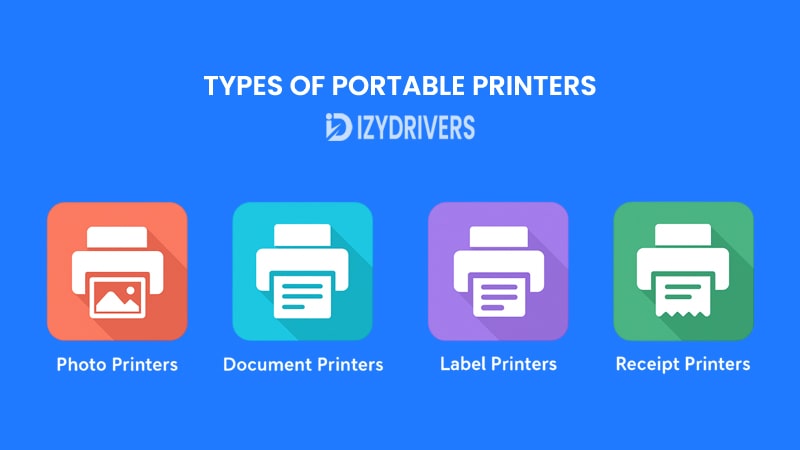
Portable printers come in several forms, each designed for specific printing needs. While all share the same goal — flexibility and convenience — their functions, print quality, and target users can differ widely. Understanding these types will help you choose the one that best fits your lifestyle or business workflow.
Photo Printers
Portable photo printers are built for instant memories. Compact and stylish, they allow users to print high-quality photos directly from smartphones or cameras, often without any cables. These devices typically use thermal dye-sublimation or ZINK (Zero Ink) technology, producing vivid, smudge-free prints within seconds.
They’re popular among travelers, event photographers, and social media creators who want tangible photos on the spot. Brands like Canon (SELPHY series), HP (Sprocket), and Fujifilm (Instax Mini Link) lead this category, focusing on fun, portability, and ease of use.
A key advantage of portable photo printers is convenience — you can print anywhere, anytime, without ink cartridges. However, print sizes are usually limited to small photo formats (2×3 or 4×6 inches), which may not suit professional photographers needing larger prints.
Document Printers
Portable document printers are ideal for business professionals, freelancers, and students who need to print contracts, invoices, or reports on the go. Unlike photo printers, these devices support A4-sized documents and deliver standard office-grade results.
Models like the Epson WorkForce WF-110, Canon PIXMA TR150, and HP OfficeJet 250 are among the most popular choices. They feature Wi-Fi, USB, and mobile app connectivity, along with rechargeable batteries that can handle dozens of pages per charge.
Although slightly larger than photo printers, they offer higher print quality for text and graphics. Their main limitation lies in slower print speeds and smaller ink cartridges compared to full-sized office printers.
Label and Receipt Printers
These portable printers are designed for retail, logistics, and small business operations. They specialize in printing receipts, shipping labels, price tags, and barcodes — perfect for on-the-go sellers, market vendors, and delivery couriers.
They commonly use thermal printing technology, which eliminates the need for ink or toner. Instead, the heat reacts with coated paper to produce clear black prints. Brands like Brother (QL series), Phomemo, and DYMO dominate this segment, offering compact, rugged designs ideal for mobile use.
Label and receipt printers excel in speed and efficiency but are limited to black-and-white text output. They aren’t suitable for high-resolution photo or document printing, but in their niche, they’re unmatched for practicality and cost-effectiveness.
Portable Printers Compared: Photo, Document, and Label Printers
| Type | Best For | Printing Technology | Max Print Size | Connectivity | Battery Life | Pros | Cons | Example Models |
|---|---|---|---|---|---|---|---|---|
| Photo Printers | Instant photos, travelers, event photography | ZINK, Thermal Dye-Sublimation | 2×3″ – 4×6″ | Bluetooth, Wi-Fi | 20–50 prints per charge | Compact, portable, smudge-free prints | Small print size, not suitable for documents | Canon SELPHY, HP Sprocket, Fujifilm Instax Mini Link |
| Document Printers | Business professionals, students, freelancers | Inkjet | A4 | Wi-Fi, USB, Mobile App | 20–50 pages per charge | Prints full-sized documents, good text/graphics quality | Slower print speed, small ink cartridges | Epson WorkForce WF-110, Canon PIXMA TR150, HP OfficeJet 250 |
| Label/Receipt Printers | Retail, logistics, on-the-go sellers | Thermal | Varies (labels/receipts) | Bluetooth, USB | 100–200 prints per charge | Fast, cost-effective, no ink required | Black-and-white only, limited to labels/receipts | Brother QL Series, Phomemo, DYMO |
Why Choose a Portable Printer?
Portable printers aren’t just a novelty—they’re a practical solution for anyone who values convenience, mobility, and efficiency. Whether you’re a student rushing between classes, a freelancer working from cafés, or a small business owner managing on-the-go operations, portable printers can make a noticeable difference in how you handle your printing needs.
Key Advantages
One of the most obvious benefits of a portable printer is mobility. Unlike traditional printers, these devices are compact and lightweight, making them easy to carry in a backpack, briefcase, or even a large handbag. Battery-powered operation means you aren’t tethered to an electrical outlet, allowing you to print anywhere—from airport lounges to client meetings.
Wireless connectivity is another major advantage. Modern portable printers often support Bluetooth, Wi-Fi Direct, or even cloud printing, which allows you to print straight from a smartphone, tablet, or laptop. No more fumbling with cables or transferring files to a desktop computer.
Additionally, portable printers can save time and boost productivity. Imagine printing a last-minute contract or travel document while on the move, instead of waiting until you reach an office or print shop. Some models also offer multifunction features, such as scanning or photo editing via mobile apps, which can further streamline your workflow.
Limitations to Consider
Despite these advantages, portable printers aren’t without trade-offs. Ink capacity and paper size are generally smaller than traditional printers, which means you’ll need to refill more frequently if you print large volumes. Print speed is usually slower than desktop printers, so high-volume tasks may not be ideal.
Another consideration is cost per page. While the initial purchase might be reasonable, portable printers often have smaller cartridges or proprietary paper formats, which can increase the long-term cost of printing compared to standard desktop printers.
Still, for users who prioritize mobility, convenience, and the ability to print anywhere, the benefits often outweigh these limitations. Choosing a portable printer comes down to understanding your specific needs, balancing portability against performance, and selecting a model that fits your workflow.
How to Choose the Best Portable Printer

Choosing the right portable printer requires balancing your specific printing needs with the device’s features, portability, and overall performance. Here’s a detailed guide to help you make an informed decision.
Consider Your Printing Needs
Start by identifying what you primarily intend to print. Are you looking to print photos, documents, labels, or receipts? Photo printers are ideal for instant images, while document printers handle A4-sized text and graphics. Label or receipt printers cater to retail or logistics needs. Understanding your primary use case will help narrow down the options and prevent overpaying for unnecessary features.
Frequency of use also matters. If you print occasionally, a smaller, budget-friendly model may suffice. Frequent printing, however, may require a printer with higher battery capacity, faster print speeds, and larger paper handling capabilities.
Connectivity and Compatibility
A portable printer’s connectivity options are crucial for seamless printing. Most models offer Bluetooth or Wi-Fi, enabling direct printing from smartphones, tablets, or laptops. Some even support cloud printing, allowing access to files from Google Drive, Dropbox, or iCloud.
Compatibility with your devices is equally important. Check whether the printer supports your operating system, whether it’s Windows, macOS, iOS, or Android, and whether a mobile app is available to streamline printing tasks.
Battery Life and Print Speed
Battery life can make or break a portable printing experience. Consider printers that offer enough charge to handle multiple prints without frequent recharging. While most portable printers handle 20–50 pages per charge, professional users may need devices with extended battery life.
Print speed is another factor. High-quality prints may take longer on portable devices compared to desktop printers. Balance the need for speed against print quality to ensure it matches your workflow requirements.
Size, Weight, and Design
Portability is the core advantage of these devices, so size and weight matter. Compact designs make it easier to carry the printer in a bag or briefcase. Consider ergonomics as well—some printers offer foldable or modular designs for even greater convenience.
While selecting for portability, ensure that the device still meets your functionality requirements. A slightly larger printer might offer faster printing, larger paper sizes, or better battery life without compromising mobility significantly.
Additional Features
Look for extra features that enhance usability, such as automatic duplex printing, high-resolution printing for photos, or app-based editing tools. These small details can significantly improve your overall experience and productivity.
By carefully evaluating your needs and matching them with the printer’s capabilities, you can find a portable printer that delivers both convenience and performance.
Setting Up Your Portable Printer
Setting up a portable printer is often simpler than installing a traditional desktop printer, but a few careful steps ensure smooth operation and optimal performance. Here’s a step-by-step guide for beginners.
Step-by-Step Installation Guide
- Unboxing and Charging: Begin by removing the printer from its packaging and checking all included accessories, such as cables, ink packs, or starter paper. Fully charge the battery before first use to ensure maximum performance. Some printers include a partial charge, but a full initial charge prolongs battery lifespan.
- Installing the Printer App or Drivers: Most portable printers come with a dedicated mobile app or desktop driver. For mobile printing, download the app compatible with your device’s operating system. For laptops or desktops, install the provided software to enable full printer functionality.
- Connecting the Printer
- Bluetooth: Activate Bluetooth on your device and pair it with the printer via the app or system settings.
- Wi-Fi: Connect the printer to your wireless network following the app instructions. This enables wireless printing from multiple devices.
- USB: Some models also support direct USB connections for quick and reliable printing.
- Loading Paper and Ink: Insert the recommended paper size and type for your printer. For ink-based models, ensure the cartridges are correctly installed. Photo printers often use ZINK or thermal paper, which should be loaded according to the manufacturer’s instructions.
- Test Print: Always perform a test print to check alignment, connectivity, and print quality. Many printers offer a “Test Print” option in their app or software.
Common Setup Issues & Fixes
- Printer Not Connecting via Bluetooth or Wi-Fi
Ensure your device’s wireless settings are active and within range. Restart both the printer and the device if connection issues persist. - Paper Jam or Misfeed
Remove the paper tray and check for stuck sheets. Use only the recommended paper type to prevent jams. - Low or Missing Ink Warning
Verify cartridge installation and ensure they are compatible with your printer. Some portable printers require activating new cartridges via the app. - Firmware Update Needed
Occasionally, manufacturers release updates to fix bugs or improve connectivity. Check the app or manufacturer’s website for firmware updates.
By following these steps and troubleshooting tips, you can ensure that your portable printer is ready for consistent, reliable use whether you’re at home, in the office, or on the move.
Maintenance and Troubleshooting
Maintaining your portable printer properly ensures consistent performance and extends its lifespan. While these devices are designed to be user-friendly, regular care and attention can prevent common issues and keep printing smooth.
Cleaning and Ink Management
- Keep the Print Head Clean: Dust and dried ink can clog nozzles and reduce print quality. Use a soft, lint-free cloth or the manufacturer’s recommended cleaning tools. Some printers offer an automatic cleaning cycle via the app.
- Use the Correct Paper and Ink: Always use the paper type specified for your printer, whether it’s ZINK paper for photo printers or standard A4 for document printers. Using incompatible materials can damage the device or produce poor-quality prints.
- Store Properly: When not in use, store your printer in a cool, dry place. For inkjet printers, avoid prolonged periods without use, as ink can dry in the cartridges or print head.
- Ink Management Tips: Portable printers often use small cartridges. Monitor ink levels and replace cartridges before they run completely dry to avoid damage. For thermal or ZINK printers, ensure paper rolls are correctly installed and not exposed to excessive heat.
Firmware Updates and App Support
Keeping your printer’s firmware up to date is crucial for compatibility, security, and performance improvements. Most portable printers allow firmware updates through their mobile app or desktop software.
Mobile apps also provide essential support tools:
- Monitor ink or paper levels
- Adjust print quality settings
- Run diagnostic tests
- Troubleshoot common connectivity or print issues
Regular maintenance not only preserves print quality but also reduces downtime and repair costs. By combining proper cleaning, careful storage, and timely updates, your portable printer can remain a reliable companion for years.
Portable Printers vs. Other Printer Types
Portable printers offer unique advantages, but understanding how they compare to other printer types can help you determine which device best suits your needs. Here’s a detailed comparison across several categories.
vs. Laser Printers
Laser printers excel in speed and high-volume printing, making them ideal for offices and heavy-duty tasks. They produce sharp text with consistent quality and lower cost per page. However, they are large, stationary, and require significant power. In contrast, portable printers prioritize mobility and convenience, perfect for on-the-go printing, though at slower speeds and higher cost per page.
vs. All-in-One Printers
All-in-one printers combine printing, scanning, and copying in one device, offering versatility for home or office use. They usually handle larger volumes and have multiple connectivity options. Portable printers, however, focus on compactness and travel-friendly operation. While they rarely include scanning functions, their small size and battery-powered convenience make them ideal for mobile users.
vs. Inkjet Printers
Inkjet printers are common for home and office use, delivering high-quality images and text. They are suitable for both photo and document printing but require frequent maintenance and are less convenient for travel. Portable printers, especially inkjet-based models, adapt similar technology into compact, battery-powered designs, sacrificing some speed and capacity for portability.
vs. Photo Printers
Dedicated photo printers produce superior image quality with specialized printer inks or thermal paper. While portable photo printers may not match professional printer photo labs, they provide instant prints anywhere. Standard portable printers may include photo printing features but typically focus on smaller sizes and mobility rather than gallery-quality images.
vs. Dot Matrix Printers
Dot matrix printers are legacy devices used for multipart forms and industrial receipts. They are durable but noisy, slow, and limited to monochrome output. Portable printers offer quiet operation, color printing options, and modern connectivity, making them far more practical for everyday mobile use.
vs. 3D Printers
3D printers create physical objects layer by layer, entirely different from conventional document or photo printing. They are bulky, slow, and specialized. Portable printers, by comparison, focus on 2D printing, are lightweight, and offer immediate results for documents, labels, or photos.
vs. Thermal Printers
Thermal printers are commonly used for receipts, shipping labels, and barcodes. They are fast, reliable, and don’t require ink, but they are limited to black-and-white output. Portable printers that use thermal technology combine these advantages with wireless connectivity and compact design, making them excellent for mobile business applications.
Portable Printers vs Other Printer Types: Features, Pros, and Cons
| Printer Type | Main Use | Mobility | Print Quality | Connectivity | Speed | Battery Powered | Pros | Cons |
|---|---|---|---|---|---|---|---|---|
| Portable Printers | Documents, photos, labels on the go | High | Medium | Bluetooth, Wi-Fi, USB | Moderate | Yes | Compact, mobile, easy setup | Smaller print size, slower, higher cost per page |
| Laser Printers | High-volume office printing | Low | High for text | Wi-Fi, Ethernet, USB | Fast | No | High-quality text, low cost per page | Large, stationary, high power consumption |
| All-in-One Printers | Printing, scanning, copying | Low | High | Wi-Fi, Ethernet, USB | Moderate | No | Multi-function, versatile | Large, not portable |
| Inkjet Printers | Home/office documents and photos | Low | High (text & images) | Wi-Fi, USB | Moderate | No | Good quality, versatile | Less convenient for travel, needs ink refills |
| Photo Printers | High-quality photo printing | Medium | Very High | Wi-Fi, Bluetooth | Moderate | Some models Yes | Superior image quality | Limited document printing, small sizes |
| Dot Matrix Printers | Multipart forms, industrial use | Low | Low | Parallel port, USB | Slow | No | Durable, reliable for forms | Noisy, monochrome, slow |
| 3D Printers | 3D object creation | Low | N/A | USB, Wi-Fi | Very Slow | No | Creates physical objects | Bulky, slow, specialized use |
| Thermal Printers | Receipts, labels, barcodes | Medium | Medium (text/labels) | Bluetooth, USB | Fast | Some models Yes | Fast, ink-free, portable | Black-and-white only, limited to labels/receipts |
Best Practices for Portable Printing

To get the most out of your portable printer, following a few best practices can help ensure consistent print quality, save ink, and extend battery life. These tips are particularly useful for beginners and frequent users alike.
Optimize Print Settings
Always adjust print settings according to the task. For documents, a standard draft mode may be sufficient and can save ink. For photos, select high-quality or photo mode to ensure vibrant colors and sharp details. Many portable printer apps allow you to adjust resolution, paper type, and color settings for optimal results.
Manage Paper and Ink
Use the recommended paper type for your printer, whether it’s ZINK paper for photo printers or standard A4 for documents. Avoid using damaged or improperly sized paper to prevent jams. For ink-based models, monitor cartridge levels and replace them before they run completely empty to maintain print quality.
Maximize Battery Life
Portable printers rely on rechargeable batteries, so it’s important to manage power efficiently. Turn off the printer when not in use, and charge it fully before long printing sessions. For extended trips, carry a spare battery if your model supports it.
Keep the Printer Clean
Regular cleaning prevents dust and ink buildup that can affect print quality. Wipe the exterior and paper feed areas with a soft, lint-free cloth. For inkjet models, run the automatic cleaning cycle periodically to keep nozzles unclogged.
Use Mobile Apps Effectively
Most portable printers come with companion apps that simplify printing from smartphones and tablets. These apps often include features like image editing, layout adjustments, and print previews. Learning to use these tools can enhance your printing experience and reduce errors.
By following these best practices, you can enjoy the full convenience of a portable printer while maintaining high-quality output and efficient performance.
Conclusion
Portable printers have redefined the way we approach printing in a mobile world. From instant photo prints to essential business documents, these compact devices allow users to stay productive and creative anywhere—whether at a café, airport, or client meeting.
While they may not replace full-sized office printers for high-volume tasks, the convenience, flexibility, and modern connectivity options make portable printers a valuable tool for students, professionals, travelers, and small business owners alike. Choosing the right model, understanding its features, and following proper maintenance routines ensures that your portable printer remains a reliable companion for years.
In essence, portable printers empower you to print on demand, anytime and anywhere, turning traditional printing limitations into opportunities for mobility and efficiency.
FAQs About Portable Printers
What is the best portable printer for beginners?
For beginners, models like the Canon SELPHY, HP Sprocket, or Epson WorkForce WF-110 offer simplicity, compact design, and user-friendly apps, making them easy to set up and operate.
Can portable printers connect to smartphones?
Yes. Most modern portable printers support Bluetooth or Wi-Fi connectivity, allowing direct printing from iOS or Android devices through dedicated apps.
Do portable printers need ink cartridges?
It depends on the printer type. Inkjet portable printers require cartridges, while ZINK (Zero Ink) and some thermal printers do not, using special paper instead.
How long does a portable printer battery last?
Battery life varies by model and usage. On average, portable printers can print 20–50 pages per charge, with photo printers typically handling 20–30 prints per charge.
Are portable printers worth it for everyday use?
If mobility, convenience, and on-demand printing are priorities, portable printers are highly valuable. For heavy-volume printing, desktop or office printers may be more cost-efficient.