For years, printers were single-purpose machines—built only for printing and nothing else. But as homes and workplaces evolved, so did the demands on everyday devices. That’s where All in One Printers come in.
An All in One Printer, sometimes called a multifunction printer (MFP), combines printing, scanning, copying, and sometimes faxing into one compact device. Instead of juggling multiple machines or running to the local print shop, you can handle everything from school assignments to office reports in the same corner of your desk.
Today, All in One Printers have become more than just convenient tools; they are essential for anyone looking to save space, time, and money while staying productive. Whether you’re a student printing essays, a small business owner scanning invoices, or a photographer needing high-quality prints, the right machine can make your life much easier.
In this guide, we’ll break down everything about All in One Printers—from their types and features to maintenance tips and even the best models to consider in 2025. By the end, you’ll know exactly what to look for and how to get the most out of your investment.
Understanding All in One Printers
At its core, an All in One Printer is exactly what the name suggests: a single machine designed to handle multiple document tasks. Traditionally, printing, scanning, copying, and faxing required separate devices—each taking up space, each needing its own maintenance. That’s not only inconvenient but also costly, especially for homes and small businesses.
An All in One Printer brings all these functions together under one roof. With just one device, you can print out a contract, scan your ID, copy receipts, and even fax important documents if needed. Many modern models go further, offering wireless connectivity, smartphone integration, and cloud printing to keep up with the way we work today.
The goal is simple: eliminate the hassle of managing multiple machines while making document handling as seamless as possible.
How They Differ from Standard Printers
While standard printers focus solely on printing, All in One Printers are built for versatility. A traditional printer can only put ink on paper—great if that’s all you need. But as soon as you want to scan a signed form or copy a set of lecture notes, you’re stuck looking for additional equipment.
With All in One Printers, those extra steps disappear. The scanner is already built in, the copier function works at the touch of a button, and many even offer direct-to-email or cloud-saving options for scanned documents.
Another major difference is the space and cost efficiency. Instead of buying and maintaining separate machines, you invest in one device that handles everything. For households or offices where every square inch matters, this consolidation is a big deal.
All-in-one Printer Types
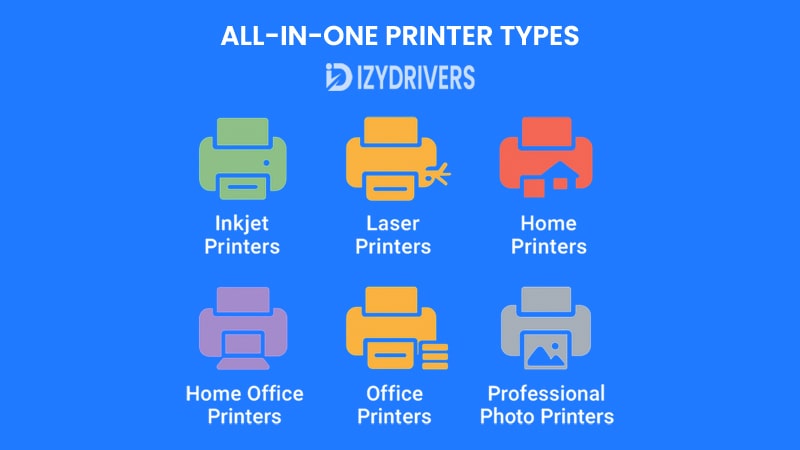
Not all All in One Printers are built the same. Some are designed for high-volume office use, while others focus on affordability and home convenience. Broadly, these printers can be grouped by the printing technology they use and the purpose or features they offer. Let’s break it down.
By Printing Technology
Printing technology determines how your documents and images appear on paper. The two main types for All in One Printers are inkjet and laser.
Inkjet Printers
Inkjet Printers are popular for their ability to produce high-quality prints with rich colors and sharp details. They spray tiny droplets of liquid ink directly onto paper, making them perfect for photo printing or any task that demands clarity.
However, while inkjet printers deliver superior print quality, they tend to be slower than laser printers and may require more frequent ink replacement. Still, for households or small offices that prioritize quality over speed, inkjet All in One Printers are a solid choice.
Laser Printers
Laser All in One Printers, on the other hand, use toner powder and a heated drum unit to create prints. This technology excels in speed and efficiency, especially for high-volume printing.
Offices often prefer laser printers because they produce crisp text quickly and the cost per page is lower compared to inkjet models. Color laser options exist as well, though they usually come with a higher price tag.
If you print mostly text-heavy documents or need fast results, a laser All in One Printer might be the better fit.
By Purpose and Features
Beyond technology, This Home Printers also differ in terms of who they’re built for and the features they provide. Here are the most common categories:
Home Printers
Designed for families and students, home All in One Printers balance affordability with basic functionality. They handle everyday tasks like homework, forms, and the occasional photo print without breaking the bank.
Many home printers now include wireless printing from smartphones, making it easy for everyone in the household to connect without complicated setups.
Home Office Printers
For freelancers, remote workers, or small businesses, home office All in One Printers offer a step up. They often include faster printing speeds, better paper handling, and advanced scanning features like automatic document feeders (ADF).
This type helps reduce workflow bottlenecks, ensuring you can scan or copy multiple pages in one go without manual intervention.
Office Printers
Office-grade All in One Printers are designed for heavy-duty use. They support high monthly page volumes, multiple user access, and often come with robust security features to protect sensitive data.
These printers also tend to integrate seamlessly with office networks and cloud platforms, making collaboration easier for larger teams.
Professional Photo Printers
As the name suggests, professional photo All in One Printers cater to photographers and creative professionals who need gallery-quality prints.
They often use specialized printer inks and support larger paper sizes to ensure accurate color reproduction and sharpness, making them a must-have for anyone serious about printed visuals.
Types of All in One Printers and Their Key Features at Glance
| Printer Type | Technology Used | Best For | Key Advantages | Possible Drawbacks |
|---|---|---|---|---|
| Inkjet All in One Printers | Liquid Ink | Home, Photography | High print quality, rich colors, photo-ready | Slower speed, higher ink costs |
| Laser All in One Printers | Toner & Drum Unit | Office, High-Volume Printing | Fast speed, low cost per page, sharp text | Higher initial cost, larger footprint |
| Home Printers | Inkjet or Laser | Families, Students | Affordable, compact, wireless options | Limited speed, basic features |
| Home Office Printers | Inkjet or Laser | Freelancers, Remote Work | ADF support, better paper handling, faster | Mid-range price, moderate duty cycle |
| Office Printers | Laser | Small to Large Businesses | Heavy-duty use, security features, network-ready | Higher cost, bigger space requirement |
| Professional Photo Printers | Specialized Inkjet | Photographers, Creative Studios | Exceptional color accuracy, larger paper sizes | Expensive inks, slower printing speeds |
Key Features of All in One Printers
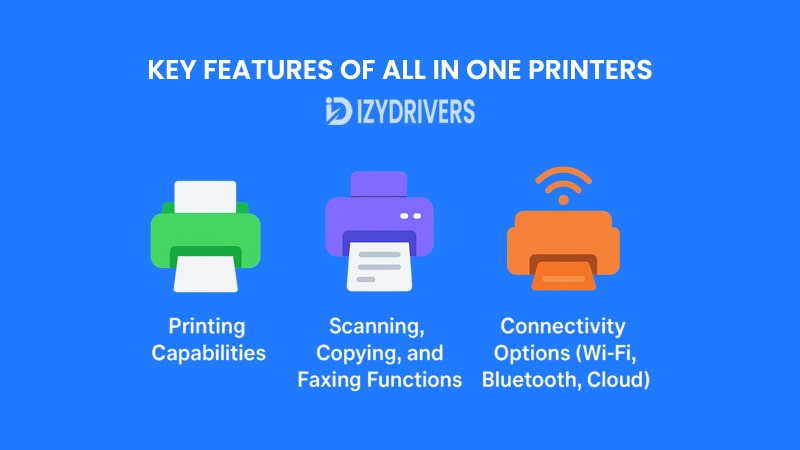
After exploring the types of All in One Printers, it’s time to look at what actually makes these machines so versatile. Beyond simply combining multiple printers functions, the best models bring specific features that directly affect quality, speed, and convenience. Let’s break down the essentials.
Printing Capabilities
At the heart of any printer—whether single-function or all-in-one—is its printing performance. For All in One Printers, this feature determines whether the machine can handle everything from quick text documents to high-resolution photos.
Print resolution, measured in DPI (dots per inch), directly affects image clarity. Most inkjet models deliver exceptional quality for photos, while laser versions excel at crisp text printing. Speed is another factor—often expressed as pages per minute (PPM). Offices may prioritize speed for bulk jobs, while homes might focus on quality over volume.
Scanning, Copying, and Faxing Functions
One major advantage of All in One Printers is the built-in ability to scan and copy documents. Instead of buying separate devices, you can digitize paperwork or make duplicates instantly. Modern scanners often support high resolutions, letting you archive documents in clear, readable formats.
Faxing might sound outdated, but some industries—like healthcare and legal services—still rely on it. All in One Printers that include fax capabilities save time and space for businesses that need this function regularly. Automatic Document Feeders (ADF) also make scanning or copying multi-page documents far easier, reducing manual work.
Connectivity Options (Wi-Fi, Bluetooth, Cloud)
Connectivity is what turns All in One Printers from simple machines into smart office tools. Wireless printing via Wi-Fi means you can print directly from laptops, tablets, or smartphones without dealing with cables.
Some models even support Bluetooth and NFC for quick, one-touch printing. Cloud printing services, like Google Cloud Print or manufacturer-specific apps, allow you to send documents from anywhere—perfect for remote workers or teams sharing the same printer across multiple devices.
Benefits of Using All in One Printers
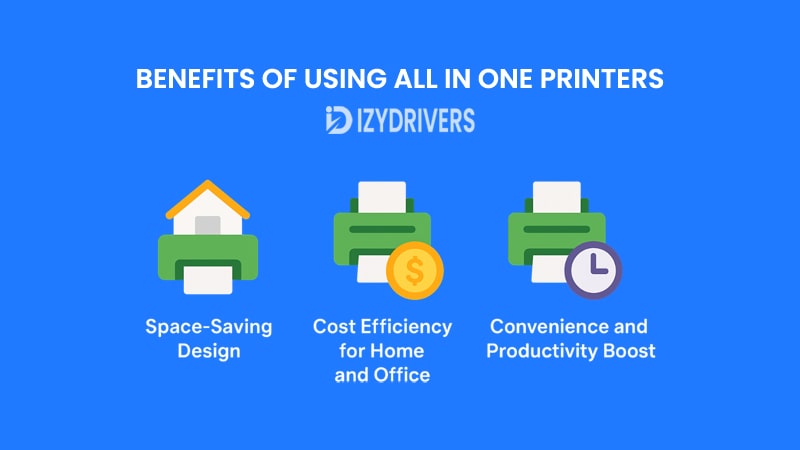
Now that we’ve covered the key features, let’s talk about why people choose All in One Printers in the first place. For homes, small businesses, and even larger offices, these machines offer several advantages that go beyond simply saving space.
Space-Saving Design
One of the most obvious benefits is the physical space you save. Instead of having separate devices for printing, scanning, copying, and faxing, an All in One Printer consolidates everything into one unit. For home offices or dorm rooms where every inch matters, this is a game changer.
Businesses also benefit because fewer devices mean less clutter and fewer maintenance points. A single machine reduces the mess of wires, extra power outlets, and the need for multiple desk surfaces.
Cost Efficiency for Home and Office
Owning several different devices can get expensive—not only the upfront costs but also in maintenance, energy use, and supplies. With All in One Printers, you only invest in one machine, so there’s no need to buy separate ink or toner for multiple devices.
Many models are also designed to be energy-efficient. Features like automatic power-off modes and duplex (double-sided) printing help reduce electricity usage and paper waste, lowering your long-term expenses.
Convenience and Productivity Boost
Another reason All in One Printers are so popular is the convenience they bring. Need to print a contract, sign it, scan it back, and email it in under ten minutes? With a multifunction printer, you can do it all without switching between devices.
This all-in-one workflow not only saves time but also improves productivity. Offices especially benefit from faster turnaround times and fewer interruptions during the workday, keeping everything running smoothly.
Factors to Consider Before Buying All in One Printers
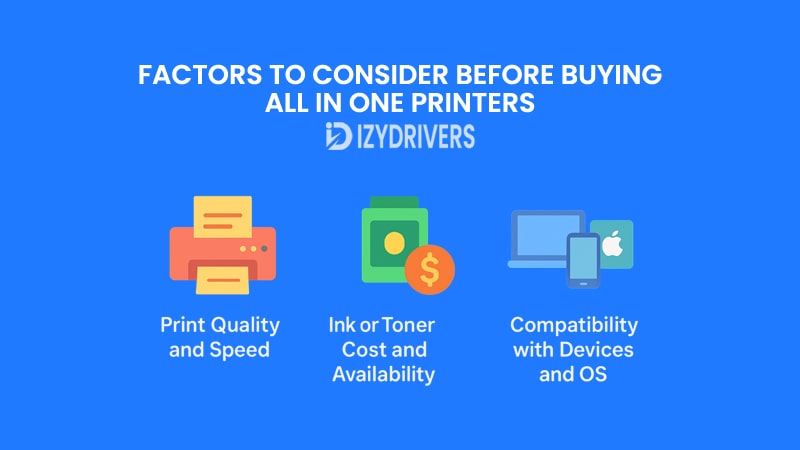
Choosing the right All in One Printer isn’t just about picking the latest or most expensive model. Different users have different needs, so understanding what to look for can save you money, time, and frustration in the long run.
Print Quality and Speed
Print quality is measured in DPI (dots per inch), and the higher the number, the sharper your documents and images will appear. For students or offices that mostly print text, a basic resolution might be enough. But photographers or designers may need higher-quality printing for visuals or marketing materials.
Speed is measured in pages per minute (PPM). If you handle high-volume printing, like business reports or bulk forms, faster PPM is essential. A slow printer can create bottlenecks in busy workplaces, affecting overall productivity.
Ink or Toner Cost and Availability
Many people focus on the printer’s price but overlook the cost of ink or toner. Some cheap printers use expensive printer cartridges, making them costly to maintain in the long term.
Before buying, check whether the model supports third-party or high-yield cartridges. These often lower the cost per page and reduce the frequency of replacements, especially useful for heavy users.
Compatibility with Devices and OS
Modern All in One Printers usually support wireless printing from multiple devices, but compatibility still matters. Make sure the printer works with your operating system—Windows, macOS, or even mobile platforms like iOS and Android.
Cloud printing capabilities and mobile apps are also worth considering if you often print from your phone or tablet. The smoother the integration, the easier your workflow will be.
Best Picks for All in One Printers (2025 Edition)
The market for All in One Printers is huge, and finding the right one can feel overwhelming. To make it easier, here are some of the best models in 2025 based on user needs—whether for home, office, or anyone on a tight budget.
Best All in One Printer for Home Use
For families and students, a home printer needs to be compact, easy to use, and affordable. Models like the Canon PIXMA TR8620 or HP Envy Inspire 7955e are popular because they deliver high-quality prints for school projects, family photos, and everyday documents.
Most home printers also include wireless printing, so everyone in the household can connect from laptops, tablets, or smartphones without hassle.
Best All in One Printer for Office and Business
Businesses often need speed, durability, and professional-grade features. Printers like the Brother MFC-L8900CDW or HP LaserJet Pro M479fdw stand out in 2025 for their fast print speeds, heavy-duty paper handling, and robust security features.
Many office printers also support cloud storage integration, automatic duplex printing, and large-capacity trays—ideal for high-volume environments.
Budget-Friendly All in One Printers
Not everyone needs top-tier specs, and for light users, affordability matters most. Models like the Epson EcoTank ET-2800 or Canon PIXMA MG3620 provide excellent value with refillable ink systems or low-cost cartridges.
These budget-friendly All in One Printers still offer essential features like scanning and wireless printing, making them perfect for casual home use without breaking the bank.
Top List All in One Printers in 2025 by Category
| Category | Recommended Models | Key Strengths | Ideal Users |
|---|---|---|---|
| Home Use | Canon PIXMA TR8620, HP Envy Inspire 7955e | Compact size, photo-quality prints | Families, Students |
| Office & Business | Brother MFC-L8900CDW, HP LaserJet Pro M479fdw | Fast printing, large capacity, security | Small to Medium Businesses |
| Budget-Friendly | Epson EcoTank ET-2800, Canon PIXMA MG3620 | Low-cost printing, wireless features | Light Home Users |
Common Issues and Troubleshooting Tips
Even the best All in One Printers can run into problems from time to time. Luckily, most issues are easy to fix if you know what to look for. Below are the most common problems users face and how to solve them quickly without calling in a technician.
Connectivity Problems
One of the most frustrating problems is when the printer won’t connect to Wi-Fi or your computer. This can happen due to outdated printer drivers, router issues, or incorrect settings on the printer itself.
A simple fix often involves restarting both the printer and your router, then checking the printer’s wireless settings to make sure it’s connected to the correct network. Updating the printer’s firmware can also resolve many connectivity glitches.
Paper Jams and Printing Errors
Paper jams are a classic printer problem. They usually occur when paper is loaded incorrectly, the paper tray is overfilled, or the printer rollers inside the printer are dirty.
To fix this, remove any jammed paper carefully, reload the tray correctly, and clean the rollers if needed. Some printers even provide on-screen step-by-step guides for clearing jams quickly.
Summary Common All in One Printer Errors and Quick Fixes
| Issue | Possible Causes | Quick Fix Solutions |
|---|---|---|
| Printer Not Connecting to Wi-Fi | Wrong network, outdated firmware | Restart devices, update firmware, re-enter Wi-Fi credentials |
| Paper Jam | Overfilled tray, dirty rollers | Remove jammed paper, clean rollers, reload tray correctly |
| Poor Print Quality | Low ink/toner, wrong paper settings | Replace cartridges, use correct paper, run print head cleaning |
| Slow Printing | High-resolution mode, heavy files | Lower resolution for drafts, check printer memory |
| Printer Offline Error | PC/printer settings mismatch | Set printer as default, restart devices, reconnect to network |
How to Maintain Your All in One Printer
Buying a high-quality All in One Printer is just the first step. To keep it running smoothly and extend its lifespan, regular care and proper handling are essential. Basic maintenance not only prevents costly repairs but also ensures consistent print quality over time.
Regular Cleaning and Firmware Updates
Dust, ink residue, and paper fibers can build up inside your printer, leading to paper jams or blurry prints. Wiping the exterior with a soft, dry cloth and cleaning the interior carefully according to the manufacturer’s instructions keeps everything in top shape.
Equally important are firmware updates. Printer manufacturers often release updates to fix bugs, improve performance, and add new features. Checking for updates every few months helps your All in One Printer stay compatible with new devices and operating systems.
Proper Handling of Ink Cartridges or Toners
When replacing ink cartridges or toner, always follow the instructions in the printer manual. Mishandling can cause leaks, print quality issues, or even damage the print head.
For inkjet printers, use the printer’s built-in cleaning function to keep nozzles clear. For laser printers, store toner cartridges in a cool, dry place and avoid touching the drum surface to prevent print defects.
Storage and Usage Best Practices
If you use your All in One Printer infrequently, the ink might dry out or components could degrade. Running a test page every couple of weeks keeps ink flowing and prevents clogging.
Also, place your printer in a location with stable temperature and humidity levels. Extreme conditions can damage internal printer parts or affect paper handling.
Conclusion
All in One Printers have become an essential tool for homes, offices, and professionals who need versatile printing, scanning, and copying in a single machine. Understanding their features, types, benefits, and even common troubleshooting tips ensures you get the most out of your device.
From choosing the right model based on printing technology to learning about eco-friendly designs and AI-powered features, this guide provides everything you need to make informed decisions. With proper care and maintenance, your All in One Printer can deliver top-quality performance for years to come.
FAQ – All in One Printers
What is an All in One Printer used for?
An All in One Printer combines printing, scanning, copying, and sometimes faxing into a single device, making it ideal for both home and office use.
Are All in One Printers better than single-function printers?
For most users, yes. They save space, reduce costs, and offer multiple functions without sacrificing print quality or speed.
Which is better: Inkjet or Laser All in One Printers?
Inkjet printers are better for high-quality photo printing, while laser printers are more efficient for high-volume text printing with lower cost per page.
How can I prevent paper jams in my All in One Printer?
Use high-quality paper, load the tray correctly, and clean the rollers regularly to prevent jams.
Do All in One Printers support wireless printing?
Most modern models support Wi-Fi, Bluetooth, and even cloud printing options for maximum convenience.




