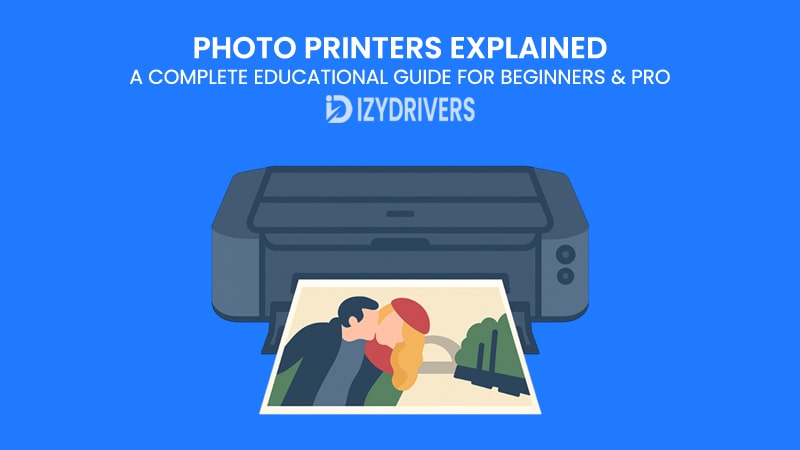For many people, printing photos at home or in a small studio is no longer just a convenience—it has become a creative extension of photography itself. Whether you are a casual photographer capturing family memories or a professional looking to deliver gallery-quality prints, having the right photo printer can make all the difference.
Unlike regular printers designed mainly for text and simple graphics, photo printers focus on one thing: delivering vivid, high-resolution images that look as good on paper as they do on your camera screen. But with so many models, technologies, and price points available, choosing the right one can feel overwhelming.
This guide breaks everything down in simple terms. You will learn what a photo printer is, the technology behind it, how it compares with other printer types, and what features truly matter when you are making a purchase decision.
What is a Photo Printer?
A photo printer is a specialized type of printer designed specifically for producing high-quality photographic prints rather than standard text documents. While ordinary printers can handle images to some extent, they often fall short when it comes to color accuracy, detail sharpness, and print longevity. Photo printers, on the other hand, are built with technologies that focus entirely on bringing digital images to life on paper.
At its core, a photo printer combines advanced printing mechanisms with specially formulated inks and photo-optimized paper to deliver prints that look professional. These printers often support higher resolutions—measured in dots per inch (DPI)—which directly impacts how sharp and detailed the final image appears. For instance, while a typical office printer might produce 600 DPI prints, a dedicated photo printer can reach 1200 DPI or even higher, resulting in vibrant colors, smoother gradients, and realistic skin tones.
Another defining feature is the use of multiple ink cartridges in printers. Instead of the standard four-color CMYK (cyan, magenta, yellow, black) system found in most printers, many photo printers include additional inks such as light cyan, light magenta, or even specialized black inks for richer contrasts. This expanded color range allows for greater precision and depth, ensuring the printed photo closely matches the original image on your screen.
Photo printers are also compatible with various paper types, including glossy, matte, and fine art papers, giving photographers creative control over the final output. Whether you are printing family snapshots at home or producing gallery-quality prints for exhibitions, a photo printer provides the tools to achieve professional results without relying on third-party labs.
How Photo Printers Work
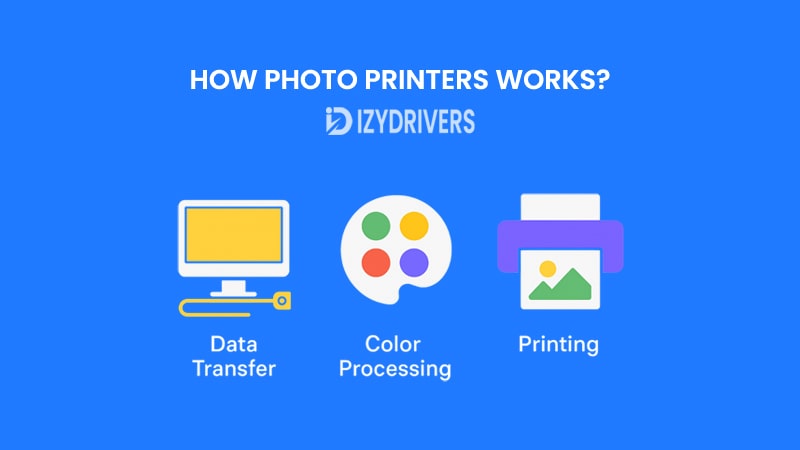
Photo printers may look simple from the outside, but inside, a series of sophisticated steps work together to transform a digital image into a stunning, high-quality print. Understanding these steps can help you choose the right printer, optimize print settings, and troubleshoot issues when they arise.
Data Transfer
The process begins when the digital image is sent from your computer, smartphone, or camera to the photo printer. This transfer happens via USB, Wi-Fi, Bluetooth, or even memory cards, depending on the printer model.
Modern photo printers support direct wireless printing, allowing you to send images straight from your phone without needing a computer. During this stage, the printer’s software interprets the file format, resolution, and color information to prepare it for the next phase.
Color Processing
Once the data is received, the printer uses its internal image processor to analyze the photo’s colors, tones, and details. This step is critical because it determines how accurately the printer can reproduce the original image.
Advanced photo printers often rely on multiple ink cartridges—sometimes six or more—so they can produce a wider color gamut and smoother gradations than standard printers. The color processing system also applies corrections for brightness, contrast, and sharpness if needed, ensuring that the final output matches what you see on your screen.
Printing
Finally, the printer begins the physical printing process. Depending on the technology—inkjet or dye-sublimation—it either sprays microscopic droplets of ink onto the paper or transfers dye using heat.
High-resolution print heads can produce thousands of tiny dots per inch, creating detailed images with vibrant colors and subtle transitions. Layer by layer, the photo comes to life, resulting in a professional-quality print ready for framing or sharing.
Key Features That Define a Photo Printer

When evaluating this Home Printers, three primary features determine its performance and the quality of prints it can produce. Understanding these aspects will help you select a printer that fits your needs, whether for casual use or professional photo printing.
Print Resolution
Print resolution, measured in dots per inch (DPI), directly affects how sharp and detailed your printed photos will appear. A higher DPI means the printer can place more ink dots within a single square inch, resulting in smoother gradients, finer details, and crisper edges.
- Standard printers typically offer resolutions around 600–1200 DPI, suitable for text documents and basic graphics.
- Photo printers, however, often provide 2400 DPI or even higher, ensuring every detail in a high-resolution photo is faithfully reproduced.
For photographers and designers, choosing a printer with a higher resolution capability ensures prints that capture the nuances of color, texture, and depth found in the original image.
Ink & Color Quality
Another critical factor is the printer’s ink system and its ability to reproduce accurate colors. Basic printers use a CMYK (cyan, magenta, yellow, black) system, but many photo printers go beyond this standard by adding extra colors like light cyan, light magenta, or even gray inks.
These additional inks expand the color gamut, allowing for more vibrant, true-to-life images. The result is better skin tones, smoother gradients, and reduced banding in large areas of color, such as skies or backgrounds.
Moreover, pigment-based inks tend to last longer and resist fading better than dye-based inks, making them ideal for archival-quality prints.
Print Speed vs. Image Quality
Print speed is often a trade-off with image quality. Faster printing may reduce detail accuracy, while slower printing usually allows for higher precision and richer colors.
- Home users might prefer a balance between speed and quality for everyday printing.
- Professional photographers often prioritize image quality over speed, especially for exhibition or client work.
When choosing a photo printer, consider whether you value fast output or the highest possible print quality for your projects.
Types of Photo Printers
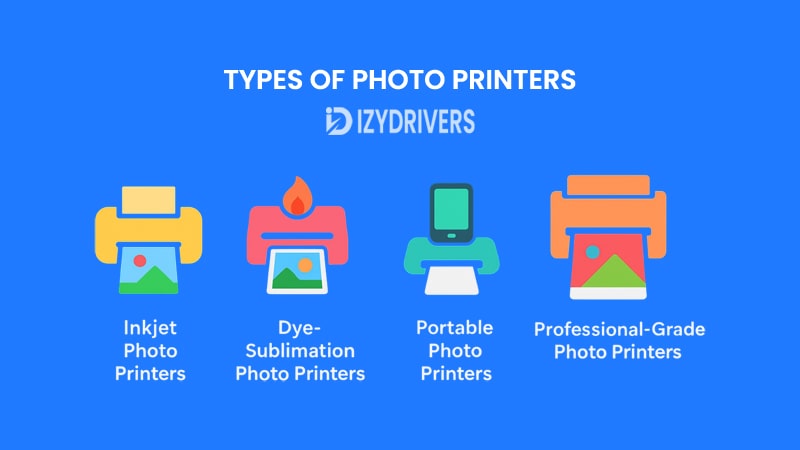
Photo printers come in several types, each designed to meet different needs, budgets, and quality expectations. Understanding these categories will help you decide which one is best suited for your personal or professional projects.
Inkjet Photo Printers
Inkjet printers are the most common type for photo printing. They work by spraying microscopic droplets of ink directly onto the paper. The technology allows for extremely high resolutions—often 2400 DPI or more—making them perfect for producing sharp, detailed images.
- Advantages: Excellent print quality, affordable models available, supports various paper sizes and finishes.
- Drawbacks: Ink cartridges can be expensive, and prints may take longer to dry compared to other methods.
Inkjet photo printers are ideal for home users, hobby photographers, and professionals who need high-quality prints without breaking the bank.
Dye-Sublimation Photo Printers
Dye-sublimation (or dye-sub) printers use heat to transfer dye onto specially coated photo paper. Instead of spraying ink in dots, they apply continuous tones, creating smoother color gradients and professional-looking results.
- Advantages: Consistent color output, durable prints that resist fading and water damage.
- Drawbacks: Limited paper sizes, often more expensive per print compared to inkjet printers.
These printers are popular among professional photographers and photo studios where consistent quality and durability matter most.
Portable Photo Printers
Designed for convenience, portable photo printers are compact, lightweight, and often battery-powered. Many connect directly to smartphones via Bluetooth or Wi-Fi, enabling instant printing on the go.
- Advantages: Easy to carry, fast setup, instant prints for events or travel.
- Drawbacks: Smaller print sizes, limited editing options, not suitable for large-format printing.
These printers appeal to travelers, event photographers, and anyone who values quick, hassle-free photo printing.
Professional-Grade Photo Printers
Professional photo printers are built for serious photographers and commercial use. They often feature 8 to 12 ink cartridges, advanced color calibration tools, and support for large-format prints.
- Advantages: Exceptional image quality, wide color gamut, archival-quality prints.
- Drawbacks: Expensive to purchase and maintain, requires more space and technical knowledge.
Professional-grade models are the go-to choice for art exhibitions, photography businesses, and high-end printing services.
Best Photo Printer Types Compared: Features, Pros, and Cons
| Photo Printer Type | Printing Technology | Key Advantages | Main Drawbacks | Recommended For |
|---|---|---|---|---|
| Inkjet Photo Printers | Inkjet (sprays tiny ink dots) | High resolution, affordable models, supports many paper types | Slower drying times, higher ink costs | Home users, hobby photographers |
| Dye-Sublimation Printers | Heat transfer (dye-sub) | Smooth color gradients, durable, fade-resistant prints | Limited paper sizes, higher cost per print | Professionals, photo studios |
| Portable Photo Printers | Compact inkjet or dye-sub | Lightweight, wireless printing, instant results | Smaller print sizes, limited editing capabilities | Travelers, event photographers |
| Professional Photo Printers | Advanced inkjet (8–12 inks) | Exceptional quality, wide color gamut, large-format support | Expensive equipment, high maintenance cost | Commercial use, art exhibitions, studios |
Photo Printer Components & How They Work
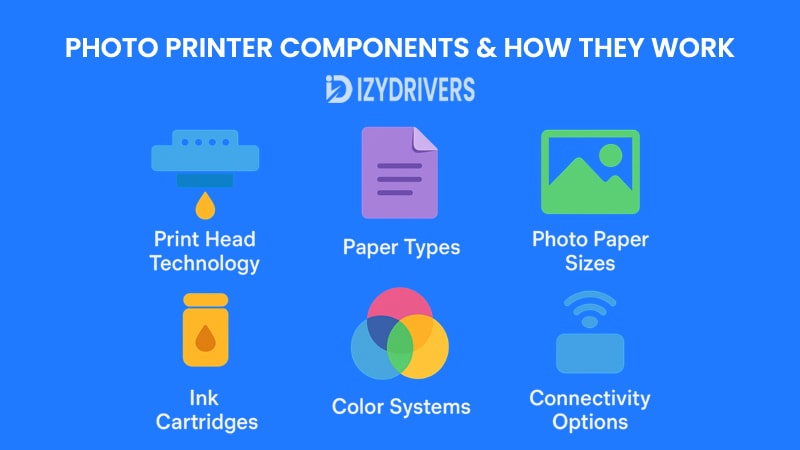
Behind every high-quality photo print, there are several key components inside the printer working together. Understanding these parts will help you make informed decisions when buying a photo printer and maintain it properly for long-term use.
Print Head Technology
The print head is the heart of any photo printer. It controls how ink is applied to the paper, determining resolution, sharpness, and color accuracy.
- Inkjet print heads use thousands of nozzles to spray microscopic droplets of ink precisely where they are needed. Some models can place dots as small as one picoliter, enabling incredible detail.
- Thermal print heads in dye-sublimation printers use heat to transfer dye onto paper, producing continuous tones and smooth gradients.
High-end professional printers often feature advanced print head technologies with automatic cleaning systems, ensuring consistent quality and reducing clogging issues.
Paper Types & Photo Paper Sizes
The type of paper you use greatly affects the final print quality. Photo printers support various paper finishes, such as:
- Glossy: Produces vibrant colors and sharp details, ideal for photo albums.
- Matte: Reduces reflections, offering a classic, professional look.
- Fine Art Paper: Thick, textured paper used for gallery-quality or archival prints.
Common photo sizes include 4×6 inches for standard snapshots and 8×10 inches or larger for professional or decorative prints.
Ink Cartridges & Color Systems
Unlike standard printers that rely on four colors (CMYK), many photo printers use six or more cartridges to expand the color range. Additional inks like light cyan, light magenta, or gray improve tonal accuracy, skin tones, and shadow details.
Two main ink types dominate the market:
- Dye-based inks produce vibrant colors but may fade faster over time.
- Pigment-based inks offer better longevity and water resistance, making them suitable for archival prints.
Connectivity Options
Modern photo printers come with multiple connectivity choices, including USB, Wi-Fi, Bluetooth, and even memory card slots. Wireless printing has become especially popular, allowing users to print directly from smartphones, tablets, or cloud storage services without needing a computer.
Some advanced models also support PictBridge technology, enabling direct printing from cameras, while others integrate with mobile apps for quick editing before printing.
Photo Printers vs. Other Printer Types
Choosing the right printer can be confusing because so many types exist, each designed for different tasks. While photo printers focus on high-quality image printing, other printers serve various purposes, from office documents to industrial applications. Here’s how photo printers compare with the most common printer types:
vs. Laser Printers
Laser printers use toner powder and heat to produce prints quickly and efficiently, making them ideal for text-heavy documents.
- Advantages of Laser Printers: Fast printing speeds, low cost per page for text, durable prints for office use.
- Advantages of Photo Printers: Superior color accuracy, higher resolution, better tonal range for images.
- Verdict: Choose a photo printer if your priority is vibrant, high-resolution photo printing.
vs. All-in-One Printers
All-in-One (AIO) printers combine printing, scanning, copying, and sometimes faxing in a single device. They offer versatility for home or office tasks.
- Advantages of AIO Printers: Multi-functionality, space-saving design, affordable for general use.
- Advantages of Photo Printers: Specialized for photography, better print quality, supports professional photo papers.
- Verdict: AIO printers are great for everyday tasks, but photo printers excel when image quality matters most.
vs. Inkjet Printers
Standard inkjet printers handle both text and images reasonably well but lack the advanced features of dedicated photo printers.
- Advantages of Inkjet Printers: Affordable, versatile for documents and casual photo printing.
- Advantages of Photo Printers: Higher DPI, more ink colors, optimized for photo papers.
- Verdict: Go with a photo printer if you want professional-looking photos instead of basic prints.
vs. Dot Matrix Printers
Dot matrix printers are impact printers that strike an ink ribbon to form characters or graphics on paper. They are rarely used for photo printing today.
- Advantages of Dot Matrix Printers: Extremely durable, low-cost for continuous forms or receipts.
- Advantages of Photo Printers: Modern printing technology, high-resolution images, full-color output.
- Verdict: Photo printers are far superior for any image printing needs.
vs. 3D Printers
3D printers create three-dimensional objects using materials like plastic, resin, or metal. Their purpose is entirely different from traditional printing.
- Advantages of 3D Printers: Produce physical objects, useful for prototyping and manufacturing.
- Advantages of Photo Printers: Specialize in 2D photographic prints with color precision.
- Verdict: 3D printers and photo printers serve different worlds; choose based on your project goals.
vs. Thermal Printers
Thermal printers use heat to produce images on special thermal paper. They’re common in receipts and shipping labels.
- Advantages of Thermal Printers: Fast, low maintenance, cost-effective for labels.
- Advantages of Photo Printers: High-quality, long-lasting photo prints with full-color fidelity.
- Verdict: Thermal printers aren’t designed for photography; photo printers are the better choice for image reproduction.
vs. Portable Printers
Portable printers focus on mobility, allowing quick printing on the go. Many use compact inkjet or dye-sub technology.
- Advantages of Portable Printers: Lightweight, wireless, instant prints anywhere.
- Advantages of Photo Printers: Larger print sizes, higher resolution, better ink systems for professional results.
- Verdict: Portable printers are handy for travel, but dedicated photo printers win in image quality and paper options.
Photo Printers vs. Other Printer Types: Key Differences at a Glance
| Printer Type | Printing Technology | Strengths | Weaknesses for Photos | Best Use Case |
|---|---|---|---|---|
| Photo Printers | Inkjet / Dye-Sublimation | High resolution, accurate colors, pro quality | Higher cost per print, slower speeds | Photography, professional photo printing |
| Laser Printers | Toner + Heat Fusing | Fast printing, cost-effective for text | Limited color accuracy, lower resolution | Office documents, high-volume printing |
| All-in-One Printers | Inkjet / Laser + Scanner/Fax | Multi-function, affordable, space-saving | Basic photo quality, not photo-optimized | Home/office with general needs |
| Standard Inkjet Printers | Inkjet Technology | Affordable, versatile | Lower DPI, fewer ink colors | Casual home printing, basic photos |
| Dot Matrix Printers | Impact Printing (Pin-based) | Durable, cheap for continuous forms | Extremely poor photo quality | Invoices, receipts, industrial uses |
| 3D Printers | Additive Manufacturing (Layering) | Produces physical objects | Not for 2D photo printing | Prototyping, product design |
| Thermal Printers | Heat-Sensitive Paper | Fast, low maintenance, cost-efficient | Monochrome or limited colors | Labels, receipts, shipping needs |
| Portable Printers | Compact Inkjet / Dye-Sublimation | Lightweight, wireless, instant printing | Limited paper sizes, lower quality | Travel, events, mobile professionals |
Choosing the Right Photo Printer

Selecting the right photo printer can feel overwhelming with so many models, features, and price points available. The key is to focus on your specific needs—whether you are a beginner wanting simple home prints or a professional photographer seeking exhibition-quality results.
Factors to Consider Before Buying
- Print Quality (Resolution & Color Accuracy): Look for a printer with at least 2400 DPI if you want professional-looking images. More ink colors—such as six or eight cartridges—also mean better gradients, smoother skin tones, and more accurate colors.
- Paper Size Compatibility: Not all printers handle large-format prints. If you plan to create posters or gallery-size prints, check for models supporting 13×19 inches or larger paper sizes.
- Printing Speed vs. Quality: If you only print occasionally, speed might not be critical. Professionals, however, often need both quality and efficiency, especially for client work.
- Running Costs (Ink & Paper): The printer price is just the beginning. Ink refills and specialized printer photo papers add up over time. Pigment inks cost more but last longer, while dye inks are cheaper but less durable.
- Connectivity & Software: Features like Wi-Fi, Bluetooth, or cloud printing make life easier, especially if you print directly from cameras or smartphones. Some printers also offer built-in editing software for quick color corrections.
Best Photo Printers for Home Use
For casual users who print family photos or small projects, affordable inkjet photo printers offer the best balance between cost and quality. Many models under $200 can deliver excellent 4×6-inch or 8×10-inch prints with vibrant colors and decent longevity.
Recommended options include portable photo printers if space is limited or if you want wireless printing directly from your phone.
Best Photo Printers for Professional Photography
If you are a professional photographer or run a small studio, invest in professional-grade photo printers with 8 to 12 ink cartridges, high DPI ratings, and support for large-format prints. These models produce gallery-quality, archival-grade photos with exceptional color accuracy and detail.
Though expensive upfront, they save costs in the long run by allowing you to print in-house instead of relying on third-party services.
Setting Up and Using a Photo Printer
Getting the most out of a photo printer involves more than simply plugging it in and pressing “print.” To achieve professional-quality results, you need to set it up correctly, use the right settings, and know how to troubleshoot common issues.
Installing Photo Printer Drivers & Software
The first step after unboxing your photo printer is to install the printer drivers and software. Most modern printers come with an installation CD or provide downloadable drivers from the manufacturer’s website.
- For Windows & Mac: Follow the on-screen instructions to install the correct drivers. This ensures your computer can communicate effectively with the printer.
- Mobile Printing: Many printers now support printing directly from smartphones using apps like Canon PRINT, Epson iPrint, or HP Smart.
Installing the right software also gives you access to features like color calibration, borderless printing, and ICC profiles for accurate color matching.
Recommended Print Settings for High-Quality Photos
Once your printer is ready, the next step is optimizing settings for the best results.
- Resolution: Always select the highest DPI available, typically 2400 DPI or above, for detailed prints.
- Paper Type: Match the paper type in the settings (e.g., glossy, matte) to ensure proper ink absorption.
- Color Profiles: Use the manufacturer’s ICC profiles for accurate colors across different devices.
- Print Preview: Check the layout and cropping before printing to avoid wasted paper and ink.
For professionals, using photo editing software like Adobe Lightroom or Photoshop before printing can further enhance image quality.
Common Printing Issues & How to Fix Them
Even the best printers can encounter problems. Here are some common issues and solutions:
- Colors look dull or inaccurate: Run a nozzle check and perform print head cleaning from the printer settings.
- Paper jams: Always use the recommended paper type and avoid overloading the paper tray.
- Streaks or lines on prints: This may indicate clogged nozzles or low ink levels—clean the print head and replace cartridges if needed.
- Slow printing speed: Switch to a faster mode for draft prints, but keep the highest quality settings for final output.
Conclusion
Photo printers have transformed how we preserve memories and produce professional-quality images at home or in the studio. From understanding their internal components and choosing the right model to mastering setup, printing techniques, and maintenance, every step impacts the final output.
Whether you are a beginner printing family photos or a professional photographer creating gallery-grade prints, selecting the right printer with the right features is essential. Considering factors like print resolution, ink quality, paper type, and long-term costs will help you make an informed decision and achieve consistently stunning results.
FAQs About Photo Printers
What is the difference between a photo printer and a regular inkjet printer?
A photo printer is specifically designed to produce high-resolution, color-accurate images using multiple ink cartridges and optimized photo paper settings. A regular inkjet printer is versatile for documents but often lacks the same color accuracy and print quality.
Are dye-sublimation printers better than inkjet photo printers?
Dye-sublimation printers produce continuous-tone prints with smooth gradients, making them ideal for professional photo printing. Inkjet printers, however, offer more versatility in paper sizes and cost-effectiveness for casual users.
How do I reduce the cost of printing photos at home?
You can save costs by purchasing ink in bulk, using compatible third-party photo papers, printing in batches, and maintaining the printer properly to avoid ink wastage due to clogged nozzles.
What paper type is best for long-lasting photo prints?
For durability and archival purposes, pigment-based inks combined with acid-free, high-quality photo paper are recommended. This combination ensures minimal fading over decades.